Criteria A
3D Design and Modeling- Inquiry and Analyzing
Father of Printing
Johannes Gutenberg was a German blacksmith, goldsmith,printer and publisher who introduced printing to Europe. He died on February 3 1398. His introduction of mechanical movable type printing to Europe started the Printing revolution and ti is known as the most important event of the modern period.

Types of Printers
Impact Printers
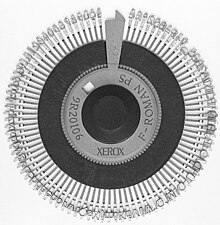



Advantages of Impact printers
|
Disadvantages of Impact printers
|
Impact printers are cheap. They are also less expensive to maintain.
|
The print quality is low. Though color printing is possible, the quality is low as well. This makes it unsuitable for many kinds of printouts.
|
Impact printers can be used to make carbon copies as they are impact printers.
|
The printer creates a lot of noise when operating.
|
Printing cost is very low. The ink ribbon of Impact printers is available very cheaply and lasts for a long time.
|
Impact printers are slow in comparison to inkjet and laser printers.
|
Impact printers will last for many years before requiring replacement.
|
Fixing paper jams is more tedious.
|
Unlike other printers, the ink doesn’t become empty suddenly. The print quality starts to gradually fade giving you ample time to replace the ink.
|
The print head may get damaged due to bending of pins
|
Impactprinters can be used in rough environments like industrial establishments.
|
Non Impact Printers
Advantages
|
Disadvantages
|
Much lower ink cost over time
|
Less detail (Unless you buy a top-of-the-line laser printer)
|
Much faster printing
|
More money up front for Toner (ink)
|
Less Maintenance
|
Cost more
|
Better for multi-use
|
More complicated maintenance
|
Expanding technology
|
Harder to use with old PC's/Technology
|
More paper/Less time refilling paper
| |
Less noise
| |
Much more reliable
|
A brief history into digital printing
Chester Carlson was born on February 8th 1906 in Seattle, Washington. He was Physicist and an Inventor.In 1938, Chester Carlson invented a dried printing method called Electophotography also known as Xerox. The firs Laser printer called EARS was invented by Gary Starkweather. It was developed in Xerox Palo Alto Research Center. By the year 2005, Digital printing accounts for approximately 9% of the 45 trillion pages printed annually around the world.



Evolution of printers
Dot matrix printer
The dot matrix printer was invented in 1970 in Hudson, New Hampshire by Centronics 101. The dot matrix printer or the impact matrix printer is a printing type of computer which uses a print head that moves back and forth or up and down. it print by impact, striking an ink soaked cloth ribbon against the paper. It has the mechanism of a typewriter. There are several technologies used today. they represent the oldest printing technology are still widespread today.They are divided on two main groups: serial dot matrix and line dot matrix printers.


Advantages
|
Disadvantages
|
The Dot matrix printers are cheap and easily available in the market.
|
The output is not high resolution. Color printout is limited and the print speed is also lesser as compared to non-impact printers. Therefore, the quality of print out in general is not very good. This affects the scanner readability of the print out.
|
They can make carbon copies of the print out unlike non-impact printers.
|
The printer creates great deal of noise while the pins strike the ribbon to the paper.
|
The printing costs are the lowest as compared to other printers.
|
The pins get bended easily destroying the print head.
|
The printout fades gradually rather than coming to a halt suddenly. You therefore get plenty of time to change the ribbon before crisis emerges.
|
The single sheet of paper has to wound and aligned by hand which is time-consuming and hectic. This also makes it prone to jamming frequently. Although paper jamming can happen with any printer, fixing it here is not an easy task.
|
They use paper continuously unlike other printers that require frequent change of paper.
|
The density of barcodes is low and may fail to match user’s standards.
|
They tolerate dirty and hot conditions as are found in industrial environments.
| |
The maintenance cost is low as compared to other printers.
|
Daisy Wheel Printers
A daisy wheel printer is an early type of impact Printer invented in 1969 by David S. Lee at Diablo Data Systems. The printer uses a metal or plastic disk containing each of the letters, numbers, and other characters.By 1980 daisy wheel printers had become the dominant technology for high-quality print. Dot-matrix impact, thermal, or line printers were used where higher speed was required and poor print quality was acceptable. Both technologies were rapidly superseded for most purposes when dot-based printer in particular that could print any characters or graphics rather than being restricted to a limited character set became able to produce output of comparable quality.
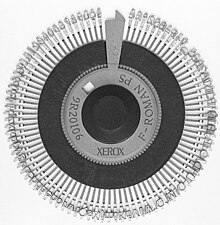
Advantages
|
Disadvantages
|
the final print copy looks like it's been typed on a high quality typewriter
|
They're VERY noisy, slow and you must change the ribbon frequently.
|
Inkjet Printers
A type of printer that works by spraying ionized ink at a sheet of paper. A typical inkjet printer can produce copy with a resolution of at least 300 dots per inch . Some inkjet printers can make full color hard copies at 600or more. Many models include other devices such as a scanner, photocopier , and dedicated fax machine along with the printer in a single box.

Laser Printer
Laser Printing was invented by Gary Starkweather. It was developed in Xerox Alto Palo Center in the year 1969. The technology behind Laser printing is canon. Canon continues to develop laser printer products while striving to improve such basic performance aspects as image quality, speed, and ease of use and Eco- friendly performance.
Advantages
|
Disadvantages
|
The main benefit behind these printers is probably its efficiency and speed at printing. Laser printers are also known as 'page printers' as they print documents a page at a time, and performs it at a very fast rate.
|
With the extra benefits in comparison with other printers, they are a lot more costly.
|
They furnish highest potential production in comparison with the other types of printers. This is generally due to the technology behind it as laser printers utilize electro-photography for printing which results in potential output.
|
Laser printers are considerable and utilize complicated technology and perform fast output, the result of which is a relatively large hardware gadget which can take up a lot of space.
|
While it is a small issue, noise can be very unproductive and disturbing specially at work a place, laser printers are highly optimized and barely emits any sound.
|
As they are non-impact printers, multipart stationary cannot be used thus double printing cannot be simultaneously performed.
|
They also offer user-friendliness with other features like self-printing, where printing maybe done without supervision thus addition productivity at the workplace.
|
While the cost is an issue, an initial venture only maybe worth it based on your organization's or personal requirements, any way maintenance, servicing and mend of this hardware gadget is also very high thus laser printers aren't very economical.
|
Laser printers are also known to be dangerous to the atmosphere and your health. Due to the high voltages when running the machine, small amounts of ozone are generated which can damage the ozone layer. Some laser printers are also known to emit particles that are suspected to cause respiratory diseases.
|
Thermal Printers
A thermal printer or a thermal transfer printer invented by Jack Kilby that use thermal wax ribbon to melt coloured wax on paper for a photo print. It was invented in 1965. Thermal printing technology can be used to produce color images by adhering a wax-based ink onto paper. As the paper and ribbon travel in unison beneath the thermal print head, the wax-based ink from the transfer ribbon melts onto the paper. When cooled, the wax is permanently adhered to the paper. This type of thermal printer uses a like-sized panel of ribbon for each page to be printed, regardless of the contents of the page.
Advantages
|
Disadvantages
|
The advantages of owning a thermal printer is that first, they are considerably cheaper than your usual printer and can be found at most stationary shops in all sorts of different models sizes and styles. These printers are extremely easy to use because they don’t have many buttons and the software which hooks up to your computer is so easy to install and use as well!
|
Unfortunately, with most things there will be some disadvantages. Like when the printer gets too hot it will start printing out more ink than it should or even needed. This then potentially runs up your cost of ink and having to buy more because you keep running out. If it does regularly get too hot it is probably best to get a professional to look at it or to change the printer head.
|
The machines are great for offices, homes and even warehouses. They are extremely quiet which means wherever they are set up, it doesn’t disturb or upset anyone else in the office. They can also work very well for printing standard black and white, or text documents and they generally print quicker than standard printers to.
|
References
· http://doit.ort.org/course/output/314.htm
· https://answers.yahoo.com/question/index?qid=20100620104852AAlmbFC
· http://www.webopedia.com/TERM/N/non_impact_printer.html
· http://www.ehow.com/list_5905171_advantages-impact-printers.html
· http://www.technologysphinx.com/advantages-and-disadvantages-of-dot-matrix-printers/
https://en.wikipedia.org/wiki/Printing
https://en.wikipedia.org/wiki/Dot_matrix_printing
http://blog.comboink.com/2010/12/advantages-and-disadvantages-of-dot.html
https://www.google.ae/search?q=daisy+wheel+printers&safe=strict&espv
http://www.computerhope.com/jargon/i/inkjetpr.htm
https://www.google.ae/search?q=Ink+jet+printers&espv
http://www.canon.com/technology/canon_tech/explanation/lp.html
http://laserprinterwirelesss.blogspot.ae/2012/04/advantages-and-disadvantages-of-laser.html
http://www.computerhope.com/jargon/t/therprin.htm
https://en.wikipedia.org/wiki/Thermal_transfer_printing
https://en.wikipedia.org/wiki/Printing
https://en.wikipedia.org/wiki/Dot_matrix_printing
http://blog.comboink.com/2010/12/advantages-and-disadvantages-of-dot.html
https://www.google.ae/search?q=daisy+wheel+printers&safe=strict&espv
http://www.computerhope.com/jargon/i/inkjetpr.htm
https://www.google.ae/search?q=Ink+jet+printers&espv
http://www.canon.com/technology/canon_tech/explanation/lp.html
http://laserprinterwirelesss.blogspot.ae/2012/04/advantages-and-disadvantages-of-laser.html
http://www.computerhope.com/jargon/t/therprin.htm
https://en.wikipedia.org/wiki/Thermal_transfer_printing
Main Objective: Learning the moves result
We had to join the wooden piece to the metal piece to make a new structure.
Main Objective: Key Ring Lesson Result
We had to move the letters to the red base. The outline of the word was given on the base. Then we could enlarge the base and reset the letters to spell anything we wanted. My Tinker Cad Designs
Design 2

This is a link to a video on how to make a cuboid hollow
This will help me to create the interior of the building.
https://www.youtube.com/watch?v=LRq5SFSjxtQ
Justification
This is the school model that I have created on Tinker cad. I am very happy with the end results of this model. I think that I have done well in creating this model and I have learned many different skills during the lessons. The only difference is that in my sketch that I chose from the two designs, there are drawings on the wall which I couldn't display on the Tinker Cad version as there was no option to get those drawing on Tinker Cad.
The Flowchart
Design 1
Design 2
Design Situation
I am a student at Emirates International school. In our MYP Design class, we are learning about 3D digital models. Our task is to create any digital 3D object and give a reason why we chose that specific object. For this task we are using Tinker Cad, a simple online 3D design and 3D printing tool where you can make your own account, try the tutorials and make your own creations. It is very useful and people at any age can use it to design endless creations.
For this task, I chose to make a building. any building, but an orphanage. I wanted to actually make an orphanage for all the homeless people roaming in the streets without food and people to care for. It has always been one of my dreams to do this. Even though it isn't real, I would like to build one when I get older. I am looking forward to do this task and am very excited to explore Tinker Cad further in depth and learn new techniques.
This is a link to a video on how to make a cuboid hollow
This will help me to create the interior of the building.
https://www.youtube.com/watch?v=LRq5SFSjxtQ
Criteria B
Design 1
Design 2
Justification
I chose Design 2 because it looks more prettier as I added designs to the walls which made it colorful and attractive. I used bright colours to do this and I think I am going for design 2.
This is the school model that I have created on Tinker cad. I am very happy with the end results of this model. I think that I have done well in creating this model and I have learned many different skills during the lessons. The only difference is that in my sketch that I chose from the two designs, there are drawings on the wall which I couldn't display on the Tinker Cad version as there was no option to get those drawing on Tinker Cad.
Justification
I chose Design 2 because it looks more prettier as I added designs to the walls which made it colorful and attractive. I used bright colours to do this and I think I am going for design 2.
This is the school model that I have created on Tinker cad. I am very happy with the end results of this model. I think that I have done well in creating this model and I have learned many different skills during the lessons. The only difference is that in my sketch that I chose from the two designs, there are drawings on the wall which I couldn't display on the Tinker Cad version as there was no option to get those drawing on Tinker Cad.
Developing a design specification
Aesthetics
|
This orphanage is like any regular building. The special thing about it is that this orphanage has a built in children’s orphanage and an old age home. It is creme in colour and it has the texture of a wall. On the inside, the floor is made out of wood and the rooms will be painted depending on what kind of person stays in there. The children’s orphanage rooms will be painted in bright and fun colours to make it interesting for little kids. I will also be adding wall papers, wall stickers etc. so that the children would have so interest in staying in the orphanage. The old age home will be painted in neutral colours and would be very basic
|
Cost
|
The cost for 3D printing would be around 1 million
|
Customer
|
As I said before, this orphanage is for old people without a home and children without care takers.
|
Environmental consideration
|
It will be used in poor countries like India etc…
|
Function
|
In the orphanage, there would be people volunteers to teach the children new technology
|
Manufacturing
| |
Materials
|
The wax for 3D printing,
|
Safety
|
Ask a professional to print it for you as you don't have much experience n doing so
|
Size
|
actual tinker cad size
|
Criteria C
My Final Tinker cad Project
The Orphanage
Justification
This is the school model that I have created on Tinker cad. I am very happy with the end results of this model. I think that I have done well in creating this model and I have learned many different skills during the lessons. The only difference is that in my sketch that I chose from the two designs, there are drawings on the wall which I couldn't display on the Tinker Cad version as there was no option to get those drawing on Tinker Cad.
The Flowchart
Criteria D
Self Evaluation
Reflection
Printers Research
I wrote down what I needed to research for this task. I researched 5 types of printers. First I researched on what they are and how they worked. I added pictures to make it look interesting and also found the advantages and disadvantages for each of the types of printers. I put this information in tables to make it clear and understandable for the reader. I enjoyed learning the types of printers and how they worked. I also learned the evolution of printers from the printing press all the way to the latest printer, 3D printers. I enjoyed learning about the different types of printers and it was interesting to learn how they worked. This project was quite easy and was not that hard. The only difficulty was finding the father of printers. Otherwise, I could easily research the information, read it and type it on my own. I think I did really well in describing the 5 types of printers as it was not that complicated and I put in pictures to give the reader a vivid idea about what they are reading and t make it clear. Next time, I would add a bit more detail to my work and improve my writing skills.
Tinker-Cad Tutorials
Tinker Cad is a simple online 3D design and 3D printing tool. In order to get used to the website and what we could do, we were asked to try out the tutorials. There are many tutorials to choose from. The tutorials are every interesting and informative. It also benefited me when it came to when had to create my own 3D model. The thing that I enjoyed the most are the lessons and creating the objects the teacher gave us. It was a good way to practice skills that are needed to create bigger objects on Tinker Cad. The only things that I struggled with a bit was creating the given Tinker Cad objects and the final model. Next time, I would add a bit more detail into my models and make it look a bit better.
The Tinker Cad Objects
In class, the teacher gave us 2 objects to create on Tinker Cad. We had to go to Tinker Cad and make the exact same shapes. I think that this is a good idea to practice the skills that are being used to create these objects. BY doing this, it benefited me when it came to doing my final model. It was bit hard to construct these shapes in the first place as it was hard to place the shapes in the right place. Eventually, it got easier and I was used to the skills that were needed to create this object.
Overall, I think that this unit was a lot of fun and I have learned many new skills and learnt many new facts along the way. I have enjoyed learning about the types of printers and the world of 3D printers and how to create your own 3D model. It was really fascinating to know that we can actually make our own models in 3D. I really liked this unit.
Peer Evaluation
Printers Research
I wrote down what I needed to research for this task. I researched 5 types of printers. First I researched on what they are and how they worked. I added pictures to make it look interesting and also found the advantages and disadvantages for each of the types of printers. I put this information in tables to make it clear and understandable for the reader. I enjoyed learning the types of printers and how they worked. I also learned the evolution of printers from the printing press all the way to the latest printer, 3D printers. I enjoyed learning about the different types of printers and it was interesting to learn how they worked. This project was quite easy and was not that hard. The only difficulty was finding the father of printers. Otherwise, I could easily research the information, read it and type it on my own. I think I did really well in describing the 5 types of printers as it was not that complicated and I put in pictures to give the reader a vivid idea about what they are reading and t make it clear. Next time, I would add a bit more detail to my work and improve my writing skills.
Tinker-Cad Tutorials
Tinker Cad is a simple online 3D design and 3D printing tool. In order to get used to the website and what we could do, we were asked to try out the tutorials. There are many tutorials to choose from. The tutorials are every interesting and informative. It also benefited me when it came to when had to create my own 3D model. The thing that I enjoyed the most are the lessons and creating the objects the teacher gave us. It was a good way to practice skills that are needed to create bigger objects on Tinker Cad. The only things that I struggled with a bit was creating the given Tinker Cad objects and the final model. Next time, I would add a bit more detail into my models and make it look a bit better.
The Tinker Cad Objects
In class, the teacher gave us 2 objects to create on Tinker Cad. We had to go to Tinker Cad and make the exact same shapes. I think that this is a good idea to practice the skills that are being used to create these objects. BY doing this, it benefited me when it came to doing my final model. It was bit hard to construct these shapes in the first place as it was hard to place the shapes in the right place. Eventually, it got easier and I was used to the skills that were needed to create this object.
Overall, I think that this unit was a lot of fun and I have learned many new skills and learnt many new facts along the way. I have enjoyed learning about the types of printers and the world of 3D printers and how to create your own 3D model. It was really fascinating to know that we can actually make our own models in 3D. I really liked this unit.
Tinker-Cad Tutorials
Tinker Cad is a simple online 3D design and 3D printing tool. In order to get used to the website and what we could do, we were asked to try out the tutorials. There are many tutorials to choose from. The tutorials are every interesting and informative. It also benefited me when it came to when had to create my own 3D model. The thing that I enjoyed the most are the lessons and creating the objects the teacher gave us. It was a good way to practice skills that are needed to create bigger objects on Tinker Cad. The only things that I struggled with a bit was creating the given Tinker Cad objects and the final model. Next time, I would add a bit more detail into my models and make it look a bit better.
The Tinker Cad Objects
In class, the teacher gave us 2 objects to create on Tinker Cad. We had to go to Tinker Cad and make the exact same shapes. I think that this is a good idea to practice the skills that are being used to create these objects. BY doing this, it benefited me when it came to doing my final model. It was bit hard to construct these shapes in the first place as it was hard to place the shapes in the right place. Eventually, it got easier and I was used to the skills that were needed to create this object.
Overall, I think that this unit was a lot of fun and I have learned many new skills and learnt many new facts along the way. I have enjoyed learning about the types of printers and the world of 3D printers and how to create your own 3D model. It was really fascinating to know that we can actually make our own models in 3D. I really liked this unit.
Peer Evaluation













No comments:
Post a Comment